What is the Best Way to Extract Text from Images Online
Let's find out the best tool available online to extract text from images.
September 08, 2023
Career Expert & Blogger
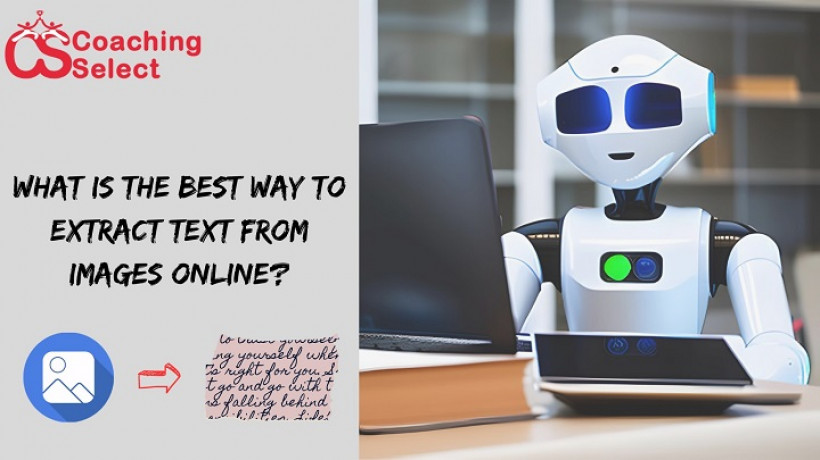
Ever needed to pull text from a photo? You're not alone. It's a task many face in the digital world. However, with so many methods and tools out there, it's hard to know where to start. That's where this guide comes in. We'll look at the most common ways you can extract text from images following a step-by-step method of using one of the best OCR tools available online for text extraction.
Ready to find the best way to get this job done? Let's dive in!
Common Methods to Extract Text from Image
Text extraction from images has evolved over time, with a variety of methods emerging, each with its own benefits and limitations. In this section, we'll delve into the two most prevalent methods people use when they need to extract text from images:
1. Manual Extraction
This age-old method is exactly as it sounds: manually typing out the text you see in an image. While it's straightforward and doesn't require any specialized tools, it can be incredibly time-consuming, especially for images with a large amount of text.
Additionally, this method can be prone to human errors, such as typos or misinterpretations, particularly with challenging fonts or blurry images.
2. OCR-Powered Extraction
OCR, or Optical Character Recognition, is a technical way of text extraction. It refers to the process wherein software analyzes an image and identifies patterns resembling textual characters. Once recognized, these patterns are translated into the corresponding text. The beauty of OCR lies in its efficiency and speed, often being able to process entire documents in a matter of seconds.
Moreover, advanced OCR systems are now capable of handling multiple languages, fonts, and layouts, making them a top choice for many professionals and enthusiasts alike.
In the next section, we'll explore how you can convert image to text using an online tool that uses OCR technology.
Using Image-to-Text Converter Tool for Extracting Text from Images
The internet boasts a plethora of tools designed to extract text from images, catering to different user requirements.
While many options exist, for the purpose of clarity and a hands-on demonstration, we'll focus on one particularly impressive tool: Imagestotext.io.
This example will grant readers a tangible grasp of how an OCR tool works in practical scenarios.
Imagestotext.io Overview
At its core, Imagestotext.io is a user-friendly online tool designed to turn pictures into words. Whether you're working with Google images, scanned documents, PDF files, screenshots, or just casual photographs, this tool effortlessly converts these visual representations into editable text.
How to Extract Text from Images Using Imagestotext.io?
The process of using Imagestotext.io is relatively straightforward:
1. Upload or drag and drop the Image
The tool supports a variety of extensions, including PNG, JPG, GIF, and JPEG. You have the flexibility to drag an image or even upload it from your computer.

Additionally, if the file is on your device, there's an option to browse and upload it directly. Mind the size limit, though; the tool has a maximum threshold of 10MB.
2. AI-powered conversion
What sets Imagestotext.io apart from many of its competitors is its AI-driven OCR capabilities. By employing the latest AI OCR models, the tool ensures not just the extraction of text but also recognizes the language and context within the image. The result is a near-perfect conversion, capturing the nuance and essence of the text.
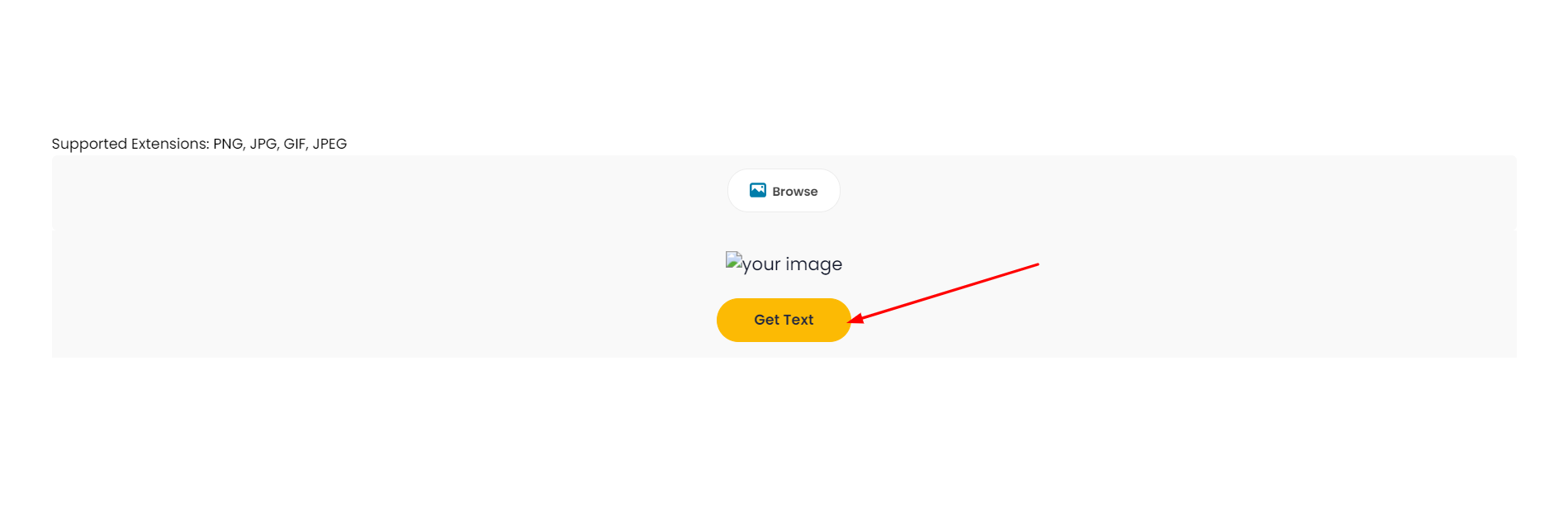
3. Get the extracted text:
Once you've uploaded the image, simply click on the "GET TEXT" button. In moments, the platform will present you with the extracted text, ready for editing, saving, or downloading as you see fit.
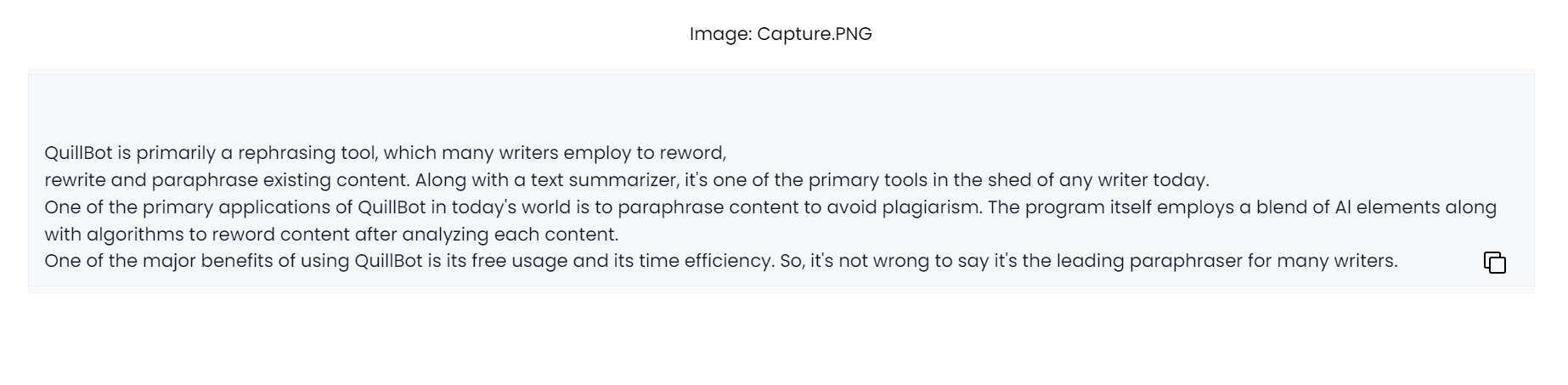
To sum it up, Imagestotext.io exemplifies the advancements in the text extraction process. With its AI-backed mechanisms, it offers users a seamless and efficient way to convert images into usable text. So, the next time you find yourself stumped with an image full of text, consider giving this tool a try. The chances are, you'll be more than satisfied with the results!
Wrapping Up!
It’s no wonder that extracting text from images stands as one of the most recurring obstacles for many. As we've discussed in this guide, there are principally two ways to approach this task: manual extraction and cutting-edge OCR-powered extraction.
Manual extraction, while reliable, is a labor-intensive approach and can be prone to human errors. On the other hand, OCR-powered tools like Imagestotext.io have revolutionized the extraction process.
By using the process of artificial intelligence, these tools offer a swift, efficient, and accurate method to pull text from a diverse array of images.
In conclusion, while both methods have their merits, OCR-powered extraction emerges as the clear victor. It combines the best of technology with user-friendliness, delivering results that are both quick and precise.
So, the next time you're faced with the challenge of liberating text from an image, remember that the right tool can make all the difference. Choose wisely, and happy extracting!

