Top 5 Essential File Converters for Students
You can find that a perfect file converter takes minimal effort to save a document in the formats that are supported by your device or program. File conversion programs can be considered for batch files conversions without any huge manual intervention.
May 25, 2023

Entrepreneur I Writer
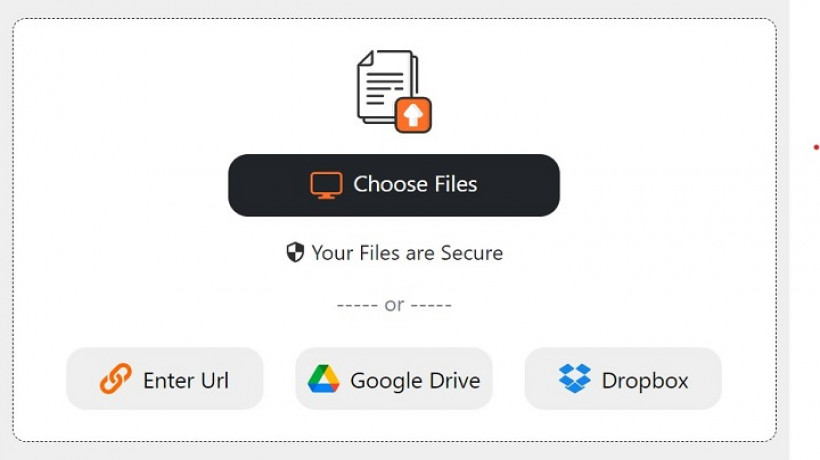
When it comes to batch file transformation, most converters require subscription plans. Luckily, you can get this online converter that lets you make single or batch files conversions for free of cost without even compromising over the formatting and quality. Apart from that, in this context we are going to reveal a few full-fledged file conversion utilities that let students as well as faculty members attain the compatible or supported files after conversion. To know more about such tools, please visit blog section at CoachingSelect.
1. CloudConvert:
CloudConvert is one of the best conversion sources that entertains you with a wide variety of files including audio, video, archives, etc. The most apparent reason for discussing this program is that it supports over 200 file formats and is compatible with third-party applications like Amazon S3. Converting, optimizing, merging, and creative archives is pretty simple with this online converter.
In addition to that, this free image converter lets you proceed with additional settings for free of cost. At this web-based program, you can import files from your PC storage or cloud storage.
Why Use?
- Fast & full-fledged online converter for free
- Functions with different settings for output formats
- Offers integrations with third-party applications
- Make conversions directly from the cloud-services
Why Don’t?
- Takes processing times for complicated files
2. Doxillion Document Converter Software:
NCH software is loaded with different numbers of media file converters that lets you process conversions for different files: documents, archives, music, video, and more. If you want to make document conversion, you ought to use Doxillion that supports nearly all formats such as PDF, Mobi, Wps, HTML, etc. With the assistance of this file transformation program, you could import and export files with a single go. This program supports batch files conversion, text to images transformation, merging multiple files at once into a single file.
Why Use?
- Make conversions for text files without any formatting distraction
- Transform files in a single go
- Supports nearly all formats
- Batch conversions
Why Don’t?
- Proceed with average files transformation speed
3. Doc Converter Pro:
As the name reveals that this source offers the best document converter that lets you make super-fast conversions for both single or multiple files. This legitimate utility works for making conversions for different formats such as doc, pdf, html, etc. You could use its special templates in order to proceed with even more fast conversions. You can make adjustments for them corresponding to your requirements. You can make a selection for the file format, input as well as output file options, conversion engine, and add notes. Despite that all, this document converter lets you make transformation directly from MS word with the assistance of the toolbar that is installed in the program.
Why Use?
- Converter for batch files conversion
- Lets you to make conversions directly from the browser and Microsoft Word
- Packed with different conversion templates
Why Don’t?
- There’s no encryption services
4. PDF Candy:
If you want to transform your PDF documents into Word, Excel tables, images or HTML files, then PDF Candy is the ultimate online converter for you. In addition to that, this online source entertains you with different options for turning images in BMP, PNG, TIFF along with RTF, TXT, XLS files into Adobe PDF format. You could now choose the desired option in an instant from the main page or use the search bar. Once the pdf document is converted, this program offers you a full-fledged PDF editor for certain editing concerns. This web-based application lets you resize pages, trim, add brand names and page numbers without any hassle. Also, you could now easily extract text or images from the existing documents by using this online OCR tool as well.
Why Use?
- Quick access provided with innumerable features
- Loaded with basic editing options
- Supports nearly all file types
Why Don’t?
- If internet connection fails, files may get damaged
5. ScanWritr:
You can now proceed with automatic conversion of your documents directly using your browser with the assistance of ScanWritr. The workflow is simple and easy to navigate, even you don’t have to download or install any additional program to process the file's transformation. It is referred to as a document scanner and converter that lets you work with popular document formats such as PDF, MS Office, Apple keynote, LibreOffice, Apple pages, and more. This file converter is also packed with different features regarding editing and file management.
Why Use?
- Entertains you with an advanced functionality
- Open-source program with significant conversion
- Packed with editing features
- Loaded with annotation as well as signature tools
Why Don’t?
- Daunting interface
Students should have to proceed with online converter sources that do not involve huge manual intervention to make file conversion.

